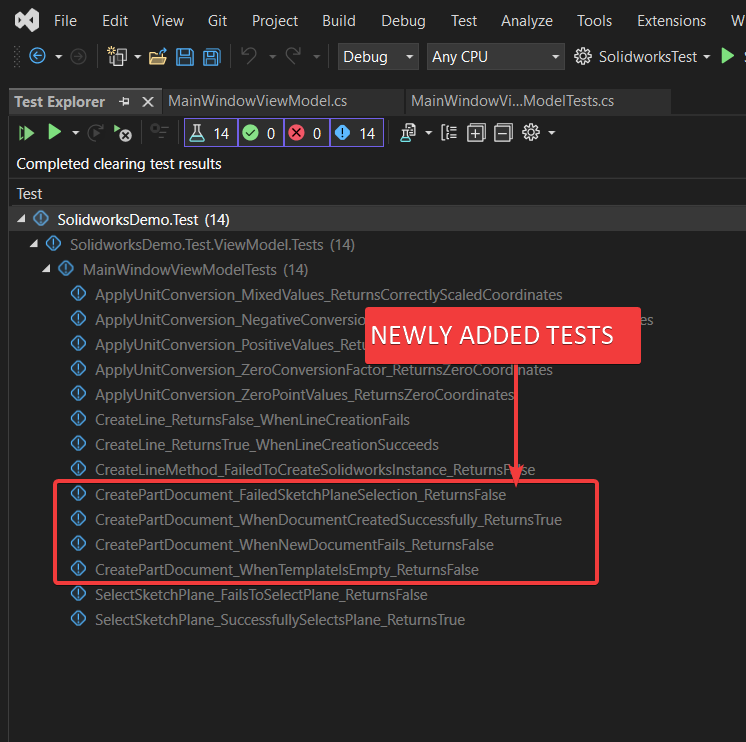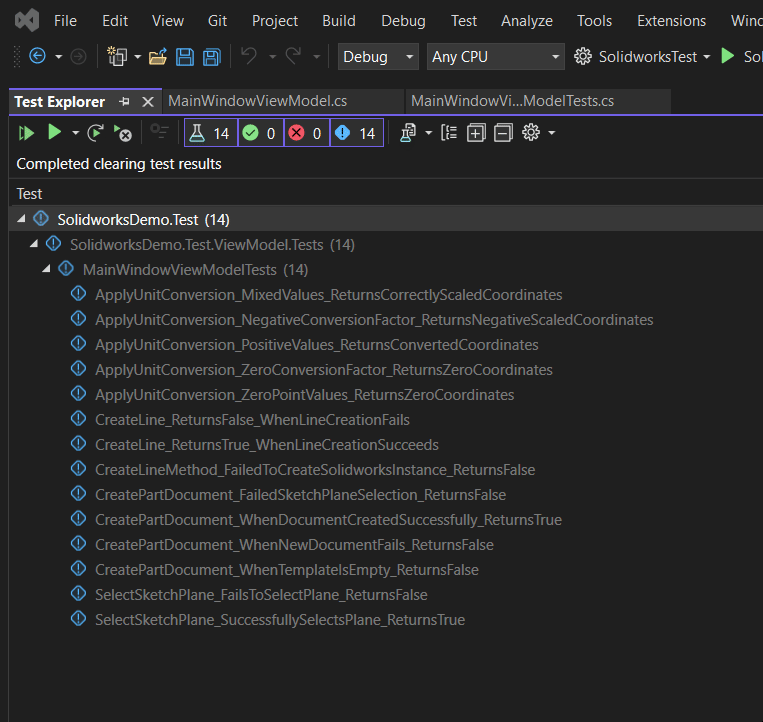SOLIDWORKS C# API - Test CreatePartDocument Method
Objective
I want to:
- Test
CreatePartDocumentMethod. - I will not explain each line, since they are already explained in previous articles.
- We will continue from previous article 🚀 Test SelectSketchPlane Method.
Demo Video
Watch the video below to learn how to Test CreatePartDocument Method.
Please note that there are no explanation in the video.
Explanation of each step and why we write code this way is given in this post.
Modify [MainWindowViewModel]
First, we need to make method we want to test and members we going to use in our test class make as public.
- Public Method:
public bool CreatePartDocument(SldWorks.SldWorks swApp,out ModelDoc2 swDoc)
This is the change we need to do in our MainWindowViewModel class.
Add Test Cases
Now we set up Test cases for below 👇🏻 CreatePartDocument method of _viewModel variable.
public bool CreatePartDocument(SldWorks.SldWorks swApp,out ModelDoc2 swDoc)
{
string defaultTemplate = swApp.GetUserPreferenceStringValue((int)swUserPreferenceStringValue_e.swDefaultTemplatePart);
if (string.IsNullOrEmpty(defaultTemplate))
{
messageToShow = "Default part template is empty.";
swDoc = null;
return false;
}
swDoc = swApp.NewDocument(defaultTemplate, 0, 0, 0);
if (swDoc == null)
{
messageToShow = "Failed to create new Part document.";
return false;
}
return SelectSketchPlane(swApp, swDoc);
}
To test CreatePartDocument method, we need 4 test cases.
- TestCase 1 : When Template Is Empty, Returns False
- TestCase 2 : When NewDocument Fails, Returns False
- TestCase 3 : When SketchPlane Selection Fails, Returns False
- TestCase 4 : When Document Create Successfully, Returns True
Before we add test cases, we will create a region called “Test Method [CreatePartDocument]”.
This will help organize our code properly.
Add [TestCase 1]
In this section, we set up TestCase 1.
Please see below 👇🏻 code sample for set up.
[Fact]
public void CreatePartDocument_WhenTemplateIsEmpty_ReturnsFalse()
{
// Arrange
_mockSwApp.Setup(a => a.GetUserPreferenceStringValue((int)swUserPreferenceStringValue_e.swDefaultTemplatePart))
.Returns(string.Empty);
// Act
bool result = _viewModel.CreatePartDocument(_mockSwApp.Object, out ModelDoc2 swDoc);
// Assert
Assert.False(result);
Assert.Null(swDoc);
Assert.Equal("Default part template is empty.", _viewModel.messageToShow);
}
Explanation of above CreatePartDocument_WhenTemplateIsEmpty_ReturnsFalse is give below.
[Fact]
public void CreatePartDocument_WhenTemplateIsEmpty_ReturnsFalse()
{
}
[Fact]:- This is a test attribute.
- This attribute shows that this method is a test case that the
xUnittest runner recognizes.
public:- This means that the
CreatePartDocument_WhenTemplateIsEmpty_ReturnsFalsemethod can be accessed from anywhere. - This is important, because
xUnittest runner is external agent. xUnittest runner need to have accessed to thisCreatePartDocument_WhenTemplateIsEmpty_ReturnsFalsemethod.- Because of this requirment we need to give
publicaccessor.
- This means that the
void:- This is the return type of
CreatePartDocument_WhenTemplateIsEmpty_ReturnsFalsemethod. - Generally we don’t return anything from test method.
- Because of this we return
voidmeans we are not returning anything.
- This is the return type of
CreatePartDocument_WhenTemplateIsEmpty_ReturnsFalse- This is the name of method.
- This name is created in 3 different parts and combined with underscore “_“.
- Different parts are explained below 👇🏻:
- Part 1: Name of method we are testing.
- Part 2: Condition for which we are testing the method.
- Part 3: Return value we are expecting.
_mockSwApp.Setup(a => a.GetUserPreferenceStringValue((int)swUserPreferenceStringValue_e.swDefaultTemplatePart))
.Returns(string.Empty);
_mockSwApp:- This is mocking object for
SldWorks.SldWorksobject.
- This is mocking object for
_mockSwApp.Setup():- We are using the
Setup()method from_mockSwAppobject. - This is important and most basic one you should learn.
- This
Setup()method allow us to setup the behavior of object it is mocking and its members/methods. - Please follow me and you will be able to understand how we setup the child members/methods.
- We are using the
Setup(a => a.GetUserPreferenceStringValue((int)swUserPreferenceStringValue_e.swDefaultTemplatePart))ais object we are mocking.arepresentSldWorks.SldWorks.- From this
aobject we will setupGetUserPreferenceStringValuemethod. - This
GetUserPreferenceStringValue()method, take a parameter.- Parameter Value:
(int)swUserPreferenceStringValue_e.swDefaultTemplatePart
- Parameter Value:
Returns(string.Empty)- Here are setting up return value of
GetUserPreferenceStringValuemethod. - Above we are saying, whenever
GetUserPreferenceStringValuemethod called, returnstring.Empty.
- Here are setting up return value of
// Act
bool result = _viewModel.CreatePartDocument(_mockSwApp.Object, out ModelDoc2 swDoc);
In above code, we are calling CreatePartDocument method of _viewModel variable and store the return value into result variable.
_viewModel:- ViewModel variable whose method we want to test.
CreatePartDocument:- Method we want to test.
CreatePartDocument(_mockSwApp.Object, out ModelDoc2 swDoc)- Calling
CreatePartDocumentmethod and passing parameters to method. _mockSwApp.Object:SldWorksobject from_mockSwAppvariable._mockSwDoc.Object:ModelDoc2object from_mockSwDocvariable, which we send out from this method.
- Calling
// Assert
Assert.False(result);
Assert.Null(swDoc);
Assert.Equal("Default part template is empty.", _viewModel.messageToShow);
Assert.False(result);:- We are checking value of
resultvariable isfalse. - If return value is
falsethen our asseertion is true.
- We are checking value of
Assert.Null(swDoc);:- We are checking value of
swDocvariable isnull. - If value of
swDocvariable isnullthen our asseertion is true.
- We are checking value of
Assert.Equal("Default part template is empty.", _viewModel.messageToShow);:- Here we are checking value of
_viewModel.messageToShowis equal to Default part template is empty. - If both value are same then our asseertion is true.
- Here we are checking value of
Add [TestCase 2]
In this section, we set up TestCase 2.
Please see below 👇🏻 code sample for set up.
[Fact]
public void CreatePartDocument_WhenNewDocumentFails_ReturnsFalse()
{
// Arrange
_mockSwApp.Setup(a => a.GetUserPreferenceStringValue((int)swUserPreferenceStringValue_e.swDefaultTemplatePart))
.Returns("defaultTemplatePath");
_mockSwApp.Setup(a => a.NewDocument("defaultTemplatePath", 0, 0, 0))
.Returns((ModelDoc2)null);
// Act
bool result = _viewModel.CreatePartDocument(_mockSwApp.Object, out ModelDoc2 swDoc);
// Assert
Assert.False(result);
Assert.Null(swDoc);
Assert.Equal("Failed to create new Part document.", _viewModel.messageToShow);
}
Explanation of above CreatePartDocument_WhenNewDocumentFails_ReturnsFalse is give below.
[Fact]
public void CreatePartDocument_WhenNewDocumentFails_ReturnsFalse()
{
}
[Fact]:- This is a test attribute.
- This attribute shows that this method is a test case that the
xUnittest runner recognizes.
public:- This means that the
CreatePartDocument_WhenNewDocumentFails_ReturnsFalsemethod can be accessed from anywhere. - This is important, because
xUnittest runner is external agent. xUnittest runner need to have accessed to thisCreatePartDocument_WhenNewDocumentFails_ReturnsFalsemethod.- Because of this requirment we need to give
publicaccessor.
- This means that the
void:- This is the return type of
CreatePartDocument_WhenNewDocumentFails_ReturnsFalsemethod. - Generally we don’t return anything from test method.
- Because of this we return
voidmeans we are not returning anything.
- This is the return type of
CreatePartDocument_WhenNewDocumentFails_ReturnsFalse- This is the name of method.
- This name is created in 3 different parts and combined with underscore “_“.
- Different parts are explained below 👇🏻:
- Part 1: Name of method we are testing.
- Part 2: Condition for which we are testing the method.
- Part 3: Return value we are expecting.
_mockSwApp.Setup(a => a.GetUserPreferenceStringValue((int)swUserPreferenceStringValue_e.swDefaultTemplatePart))
.Returns("defaultTemplatePath");
_mockSwApp:- This is mocking object for
SldWorks.SldWorksobject.
- This is mocking object for
_mockSwApp.Setup():- We are using the
Setup()method from_mockSwAppobject. - This is important and most basic one you should learn.
- This
Setup()method allow us to setup the behavior of object it is mocking and its members/methods. - Please follow me and you will be able to understand how we setup the child members/methods.
- We are using the
Setup(a => a.GetUserPreferenceStringValue((int)swUserPreferenceStringValue_e.swDefaultTemplatePart))ais object we are mocking.arepresentSldWorks.SldWorks.- From this
aobject we will setupGetUserPreferenceStringValuemethod. - This
GetUserPreferenceStringValue()method, take a parameter.- Parameter Value:
(int)swUserPreferenceStringValue_e.swDefaultTemplatePart
- Parameter Value:
Returns("defaultTemplatePath")- Here are setting up return value of
GetUserPreferenceStringValuemethod. - Above we are saying, whenever
GetUserPreferenceStringValuemethod called, returndefaultTemplatePathasstring.
- Here are setting up return value of
_mockSwApp.Setup(a => a.NewDocument("defaultTemplatePath", 0, 0, 0))
.Returns((ModelDoc2)null);
_mockSwApp:- This is mocking object for
SldWorks.SldWorksobject.
- This is mocking object for
_mockSwApp.Setup():- We are using the
Setup()method from_mockSwAppobject. - This is important and most basic one you should learn.
- This
Setup()method allow us to setup the behavior of object it is mocking and its members/methods. - Please follow me and you will be able to understand how we setup the child members/methods.
- We are using the
Setup(a => a.NewDocument("defaultTemplatePath", 0, 0, 0))ais object we are mocking.arepresentSldWorks.SldWorks.- From this
aobject we will setupNewDocumentmethod. - This
NewDocumentmethod, takes 4 parameters.- TemplateName, PaperSize, Width, Height
Returns((ModelDoc2)null)- Here are setting up return value of
NewDocumentmethod. - Above we are saying, whenever
NewDocumentmethod called, return(ModelDoc2)nullvariable.
- Here are setting up return value of
// Act
bool result = _viewModel.CreatePartDocument(_mockSwApp.Object, out ModelDoc2 swDoc);
In above code, we are calling CreatePartDocument method of _viewModel variable and store the return value into result variable.
_viewModel:- ViewModel variable whose method we want to test.
CreatePartDocument:- Method we want to test.
CreatePartDocument(_mockSwApp.Object, out ModelDoc2 swDoc)- Calling
CreatePartDocumentmethod and passing parameters to method. _mockSwApp.Object:SldWorksobject from_mockSwAppvariable._mockSwDoc.Object:ModelDoc2object from_mockSwDocvariable, which we send out from this method.
- Calling
// Assert
Assert.False(result);
Assert.Null(swDoc);
Assert.Equal("Failed to create new Part document.", _viewModel.messageToShow);
Assert.False(result);:- We are checking value of
resultvariable isfalse. - If return value is
falsethen our asseertion is true.
- We are checking value of
Assert.Null(swDoc);:- We are checking value of
swDocvariable isnull. - If value of
swDocvariable isnullthen our asseertion is true.
- We are checking value of
Assert.Equal("Failed to create new Part document.", _viewModel.messageToShow);:- Here we are checking value of
_viewModel.messageToShowis equal to Failed to create new Part document. - If both value are same then our asseertion is true.
- Here we are checking value of
Add [TestCase 3]
In this section, we set up TestCase 3.
Please see below 👇🏻 code sample for set up.
[Fact]
public void CreatePartDocument_FailedSketchPlaneSelection_ReturnsFalse()
{
// Arrange
_mockSwApp.Setup(app => app.GetUserPreferenceStringValue((int)swUserPreferenceStringValue_e.swDefaultTemplatePart))
.Returns("DefaultTemplatePath");
_mockSwApp.Setup(app => app.NewDocument("DefaultTemplatePath", 0, 0, 0))
.Returns(_mockSwDoc.Object);
// Mock SelectSketchPlane to return false, simulating failure
var viewModelMock = new Mock<MainWindowViewModel>(_mockEventAggregator.Object, _mockContainer.Object, _mockConversionHelper.Object) { CallBase = true };
viewModelMock.Setup(vm => vm.SelectSketchPlane(_mockSwApp.Object, _mockSwDoc.Object))
.Returns(false);
// Act
var result = viewModelMock.Object.CreatePartDocument(_mockSwApp.Object, out var createdDoc);
// Assert
Assert.False(result);
Assert.Equal(_mockSwDoc.Object, createdDoc);
}
Explanation of above CreatePartDocument_FailedSketchPlaneSelection_ReturnsFalse is give below.
[Fact]
public void CreatePartDocument_FailedSketchPlaneSelection_ReturnsFalse()
{
}
[Fact]:- This is a test attribute.
- This attribute shows that this method is a test case that the
xUnittest runner recognizes.
public:- This means that the
CreatePartDocument_FailedSketchPlaneSelection_ReturnsFalsemethod can be accessed from anywhere. - This is important, because
xUnittest runner is external agent. xUnittest runner need to have accessed to thisCreatePartDocument_FailedSketchPlaneSelection_ReturnsFalsemethod.- Because of this requirment we need to give
publicaccessor.
- This means that the
void:- This is the return type of
CreatePartDocument_FailedSketchPlaneSelection_ReturnsFalsemethod. - Generally we don’t return anything from test method.
- Because of this we return
voidmeans we are not returning anything.
- This is the return type of
CreatePartDocument_FailedSketchPlaneSelection_ReturnsFalse- This is the name of method.
- This name is created in 3 different parts and combined with underscore “_“.
- Different parts are explained below 👇🏻:
- Part 1: Name of method we are testing.
- Part 2: Condition for which we are testing the method.
- Part 3: Return value we are expecting.
_mockSwApp.Setup(a => a.GetUserPreferenceStringValue((int)swUserPreferenceStringValue_e.swDefaultTemplatePart))
.Returns("defaultTemplatePath");
_mockSwApp:- This is mocking object for
SldWorks.SldWorksobject.
- This is mocking object for
_mockSwApp.Setup():- We are using the
Setup()method from_mockSwAppobject. - This is important and most basic one you should learn.
- This
Setup()method allow us to setup the behavior of object it is mocking and its members/methods. - Please follow me and you will be able to understand how we setup the child members/methods.
- We are using the
Setup(a => a.GetUserPreferenceStringValue((int)swUserPreferenceStringValue_e.swDefaultTemplatePart))ais object we are mocking.arepresentSldWorks.SldWorks.- From this
aobject we will setupGetUserPreferenceStringValuemethod. - This
GetUserPreferenceStringValue()method, take a parameter.- Parameter Value:
(int)swUserPreferenceStringValue_e.swDefaultTemplatePart
- Parameter Value:
Returns("defaultTemplatePath")- Here are setting up return value of
GetUserPreferenceStringValuemethod. - Above we are saying, whenever
GetUserPreferenceStringValuemethod called, returndefaultTemplatePathasstring.
- Here are setting up return value of
_mockSwApp.Setup(a => a.NewDocument("defaultTemplatePath", 0, 0, 0))
.Returns(_mockSwDoc.Object);
_mockSwApp:- This is mocking object for
SldWorks.SldWorksobject.
- This is mocking object for
_mockSwApp.Setup():- We are using the
Setup()method from_mockSwAppobject. - This is important and most basic one you should learn.
- This
Setup()method allow us to setup the behavior of object it is mocking and its members/methods. - Please follow me and you will be able to understand how we setup the child members/methods.
- We are using the
Setup(a => a.NewDocument("defaultTemplatePath", 0, 0, 0)ais object we are mocking.arepresentSldWorks.SldWorks.- From this
aobject we will setupNewDocumentmethod. - This
NewDocumentmethod, takes 4 parameters.- TemplateName, PaperSize, Width, Height
Returns(_mockSwDoc.Object)- Here are setting up return value of
NewDocumentmethod. - Above we are saying, whenever
NewDocumentmethod called, return_mockSwDoc.Objectvariable.
- Here are setting up return value of
var viewModelMock = new Mock<MainWindowViewModel>(_mockEventAggregator.Object, _mockContainer.Object, _mockConversionHelper.Object) { CallBase = true };
- In above line, we create a new Moq variable.
- This new variable mock,
MainWindowViewModelclass, which we use next.
viewModelMock.Setup(vm => vm.SelectSketchPlane(_mockSwApp.Object, _mockSwDoc.Object))
.Returns(false);
viewModelMock:- This is mocking object for
MainWindowViewModelobject.
- This is mocking object for
viewModelMock.Setup():- We are using the
Setup()method fromviewModelMockobject. - This is important and most basic one you should learn.
- This
Setup()method allow us to setup the behavior of object it is mocking and its members/methods. - Please follow me and you will be able to understand how we setup the child members/methods.
- We are using the
Setup(vm => vm.SelectSketchPlane(_mockSwApp.Object, _mockSwDoc.Object))vmis object we are mocking.vmrepresentMainWindowViewModel.- From this
vmobject we will setupSelectSketchPlanemethod.
Returns(false)- Here are setting up return value of
SelectSketchPlanemethod. - Above we are saying, whenever
SelectSketchPlanemethod called, returnfalsevalue.
- Here are setting up return value of
// Act
var result = viewModelMock.Object.CreatePartDocument(_mockSwApp.Object, out var createdDoc);
In above code, we are calling CreatePartDocument method of viewModelMock.Object variable and store the return value into result variable.
viewModelMock.Object:- ViewModel variable whose method we want to test.
CreatePartDocument:- Method we want to test.
CreatePartDocument(_mockSwApp.Object, out ModelDoc2 swDoc)- Calling
CreatePartDocumentmethod and passing parameters to method. _mockSwApp.Object:SldWorksobject from_mockSwAppvariable._mockSwDoc.Object:ModelDoc2object from_mockSwDocvariable, which we send out from this method.
- Calling
// Assert
Assert.False(result);
Assert.Null(swDoc);
Assert.Equal("Failed to create new Part document.", _viewModel.messageToShow);
Assert.False(result);:- We are checking value of
resultvariable isfalse. - If return value is
falsethen our asseertion is true.
- We are checking value of
Assert.Equal(_mockSwDoc.Object, createdDoc);:- Here we are checking value of
_mockSwDoc.Objectis equal tocreatedDoc - If both value are same then our asseertion is true.
- Here we are checking value of
Add [TestCase 4]
In this section, we set up TestCase 4.
Please see below 👇🏻 code sample for set up.
[Fact]
public void CreatePartDocument_WhenDocumentCreatedSuccessfully_ReturnsTrue()
{
// Arrange
var mockDoc = new Mock<ModelDoc2>();
_mockSwApp.Setup(a => a.GetUserPreferenceStringValue((int)swUserPreferenceStringValue_e.swDefaultTemplatePart))
.Returns("defaultTemplatePath");
_mockSwApp.Setup(a => a.NewDocument("defaultTemplatePath", 0, 0, 0))
.Returns(mockDoc.Object);
// Mock the SelectSketchPlane method to return true
var viewModel = new Mock<MainWindowViewModel>(_mockEventAggregator.Object, _mockContainer.Object, _mockConversionHelper.Object) { CallBase = true };
viewModel.Setup(vm => vm.SelectSketchPlane(_mockSwApp.Object, mockDoc.Object)).Returns(true);
// Act
bool result = viewModel.Object.CreatePartDocument(_mockSwApp.Object, out ModelDoc2 swDoc);
// Assert
Assert.True(result);
Assert.NotNull(swDoc);
}
Explanation of above CreatePartDocument_WhenDocumentCreatedSuccessfully_ReturnsTrue is give below.
[Fact]
public void CreatePartDocument_WhenDocumentCreatedSuccessfully_ReturnsTrue()
{
}
[Fact]:- This is a test attribute.
- This attribute shows that this method is a test case that the
xUnittest runner recognizes.
public:- This means that the
CreatePartDocument_WhenDocumentCreatedSuccessfully_ReturnsTruemethod can be accessed from anywhere. - This is important, because
xUnittest runner is external agent. xUnittest runner need to have accessed to thisCreatePartDocument_WhenDocumentCreatedSuccessfully_ReturnsTruemethod.- Because of this requirment we need to give
publicaccessor.
- This means that the
void:- This is the return type of
CreatePartDocument_WhenDocumentCreatedSuccessfully_ReturnsTruemethod. - Generally we don’t return anything from test method.
- Because of this we return
voidmeans we are not returning anything.
- This is the return type of
CreatePartDocument_WhenDocumentCreatedSuccessfully_ReturnsTrue- This is the name of method.
- This name is created in 3 different parts and combined with underscore “_“.
- Different parts are explained below 👇🏻:
- Part 1: Name of method we are testing.
- Part 2: Condition for which we are testing the method.
- Part 3: Return value we are expecting.
_mockSwApp.Setup(a => a.GetUserPreferenceStringValue((int)swUserPreferenceStringValue_e.swDefaultTemplatePart))
.Returns("defaultTemplatePath");
_mockSwApp:- This is mocking object for
SldWorks.SldWorksobject.
- This is mocking object for
_mockSwApp.Setup():- We are using the
Setup()method from_mockSwAppobject. - This is important and most basic one you should learn.
- This
Setup()method allow us to setup the behavior of object it is mocking and its members/methods. - Please follow me and you will be able to understand how we setup the child members/methods.
- We are using the
Setup(a => a.GetUserPreferenceStringValue((int)swUserPreferenceStringValue_e.swDefaultTemplatePart))ais object we are mocking.arepresentSldWorks.SldWorks.- From this
aobject we will setupGetUserPreferenceStringValuemethod. - This
GetUserPreferenceStringValue()method, take a parameter.- Parameter Value:
(int)swUserPreferenceStringValue_e.swDefaultTemplatePart
- Parameter Value:
Returns("defaultTemplatePath")- Here are setting up return value of
GetUserPreferenceStringValuemethod. - Above we are saying, whenever
GetUserPreferenceStringValuemethod called, returndefaultTemplatePathasstring.
- Here are setting up return value of
_mockSwApp.Setup(a => a.NewDocument("defaultTemplatePath", 0, 0, 0))
.Returns(_mockSwDoc.Object);
_mockSwApp:- This is mocking object for
SldWorks.SldWorksobject.
- This is mocking object for
_mockSwApp.Setup():- We are using the
Setup()method from_mockSwAppobject. - This is important and most basic one you should learn.
- This
Setup()method allow us to setup the behavior of object it is mocking and its members/methods. - Please follow me and you will be able to understand how we setup the child members/methods.
- We are using the
Setup(a => a.NewDocument("defaultTemplatePath", 0, 0, 0)ais object we are mocking.arepresentSldWorks.SldWorks.- From this
aobject we will setupNewDocumentmethod. - This
NewDocumentmethod, takes 4 parameters.- TemplateName, PaperSize, Width, Height
Returns(_mockSwDoc.Object)- Here are setting up return value of
NewDocumentmethod. - Above we are saying, whenever
NewDocumentmethod called, return_mockSwDoc.Objectvariable.
- Here are setting up return value of
var viewModelMock = new Mock<MainWindowViewModel>(_mockEventAggregator.Object, _mockContainer.Object, _mockConversionHelper.Object) { CallBase = true };
- In above line, we create a new Moq variable.
- This new variable mock,
MainWindowViewModelclass, which we use next.
viewModelMock.Setup(vm => vm.SelectSketchPlane(_mockSwApp.Object, _mockSwDoc.Object))
.Returns(true);
viewModelMock:- This is mocking object for
MainWindowViewModelobject.
- This is mocking object for
viewModelMock.Setup():- We are using the
Setup()method fromviewModelMockobject. - This is important and most basic one you should learn.
- This
Setup()method allow us to setup the behavior of object it is mocking and its members/methods. - Please follow me and you will be able to understand how we setup the child members/methods.
- We are using the
Setup(vm => vm.SelectSketchPlane(_mockSwApp.Object, _mockSwDoc.Object))vmis object we are mocking.vmrepresentMainWindowViewModel.- From this
vmobject we will setupSelectSketchPlanemethod.
Returns(false)- Here are setting up return value of
SelectSketchPlanemethod. - Above we are saying, whenever
SelectSketchPlanemethod called, returnfalsevalue.
- Here are setting up return value of
// Act
bool result = viewModel.Object.CreatePartDocument(_mockSwApp.Object, out ModelDoc2 swDoc);
In above code, we are calling CreatePartDocument method of viewModelMock.Object variable and store the return value into result variable.
viewModelMock.Object:- ViewModel variable whose method we want to test.
CreatePartDocument:- Method we want to test.
CreatePartDocument(_mockSwApp.Object, out ModelDoc2 swDoc)- Calling
CreatePartDocumentmethod and passing parameters to method. _mockSwApp.Object:SldWorksobject from_mockSwAppvariable._mockSwDoc.Object:ModelDoc2object from_mockSwDocvariable, which we send out from this method.
- Calling
// Assert
Assert.True(result);
Assert.NotNull(swDoc);
Assert.True(result);:- We are checking value of
resultvariable istrue. - If return value is
truethen our asseertion is true.
- We are checking value of
Assert.NotNull(swDoc);:- We are checking value of
swDocvariable is notnull. - If value of
swDocvariable is notnullthen our asseertion is true.
- We are checking value of
Before running test cases, we need to rebuild the Test project.
After rebuild, we see test cases in Test Explorer as shown in below 👇🏻 image.
Now we run all test cases.
Please see below 👇🏻 image for reference.
This is it !!!
I hope my efforts will helpful to someone!
If you found anything to add or update, please let me know on my e-mail.
Hope this post helps you to Test [CreatePartDocument] Method.
If you like the post then please share it with your friends also.
Do let me know by you like this post or not!
Till then, Happy learning!!!