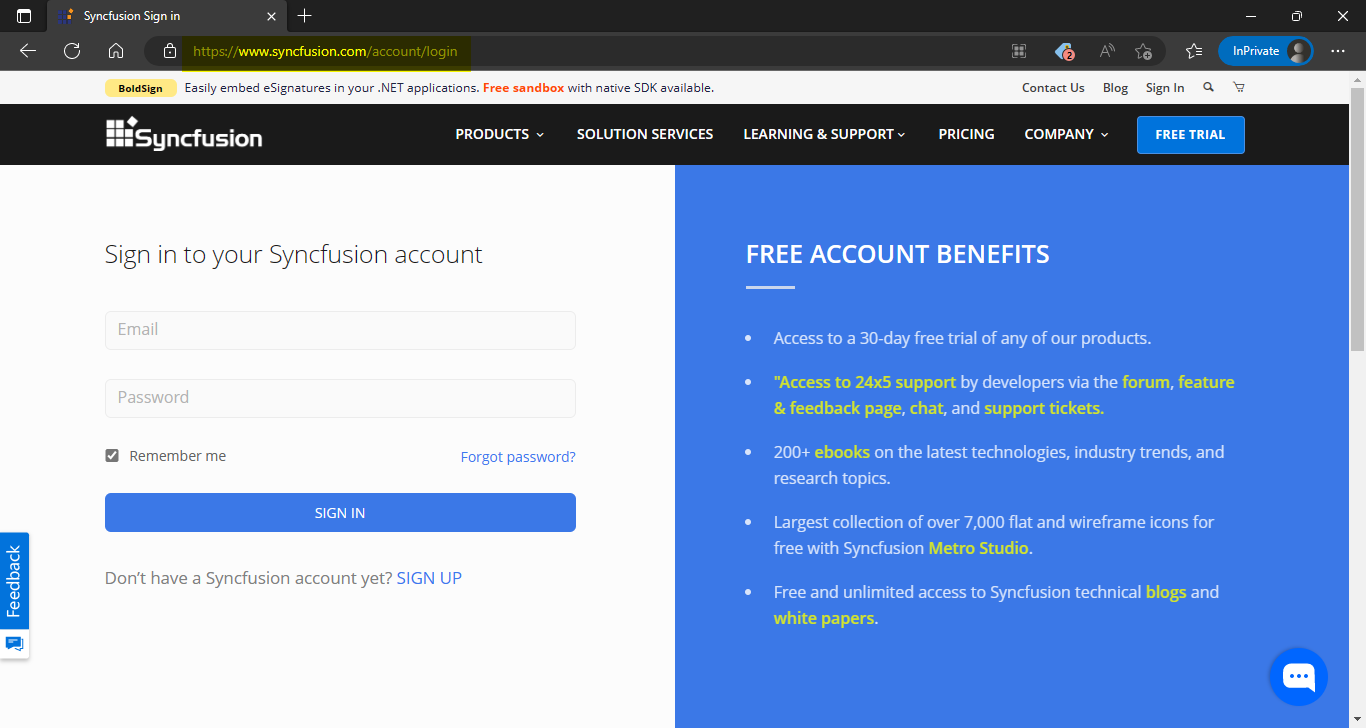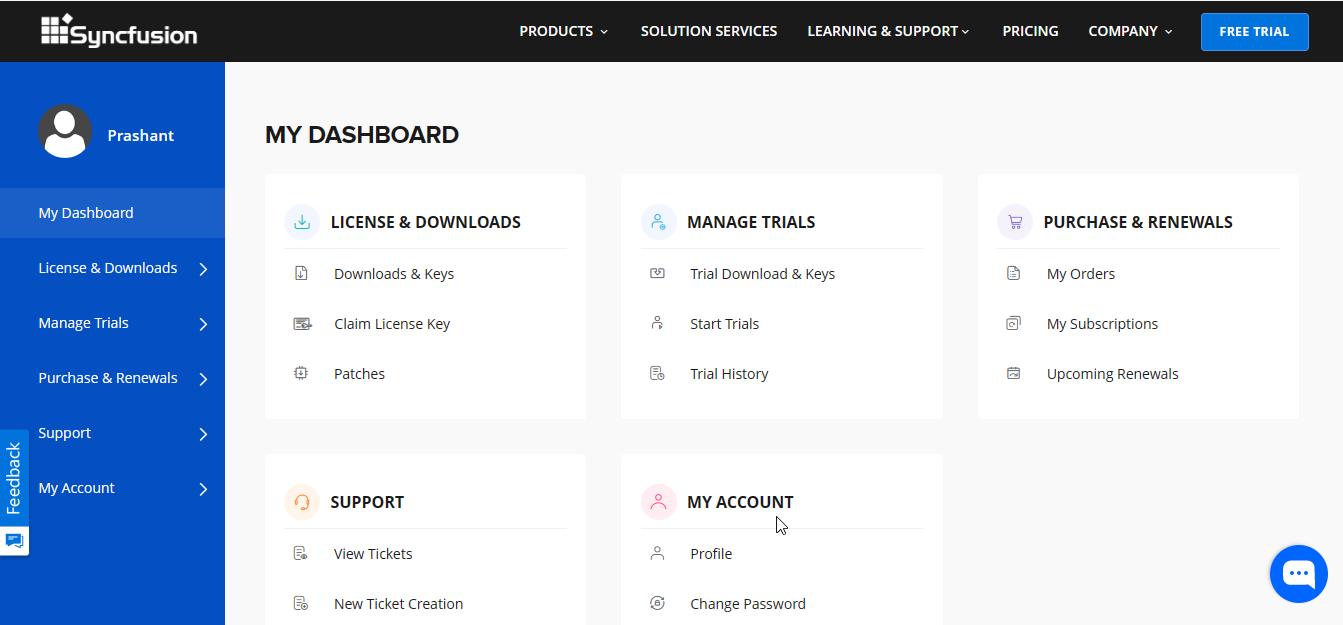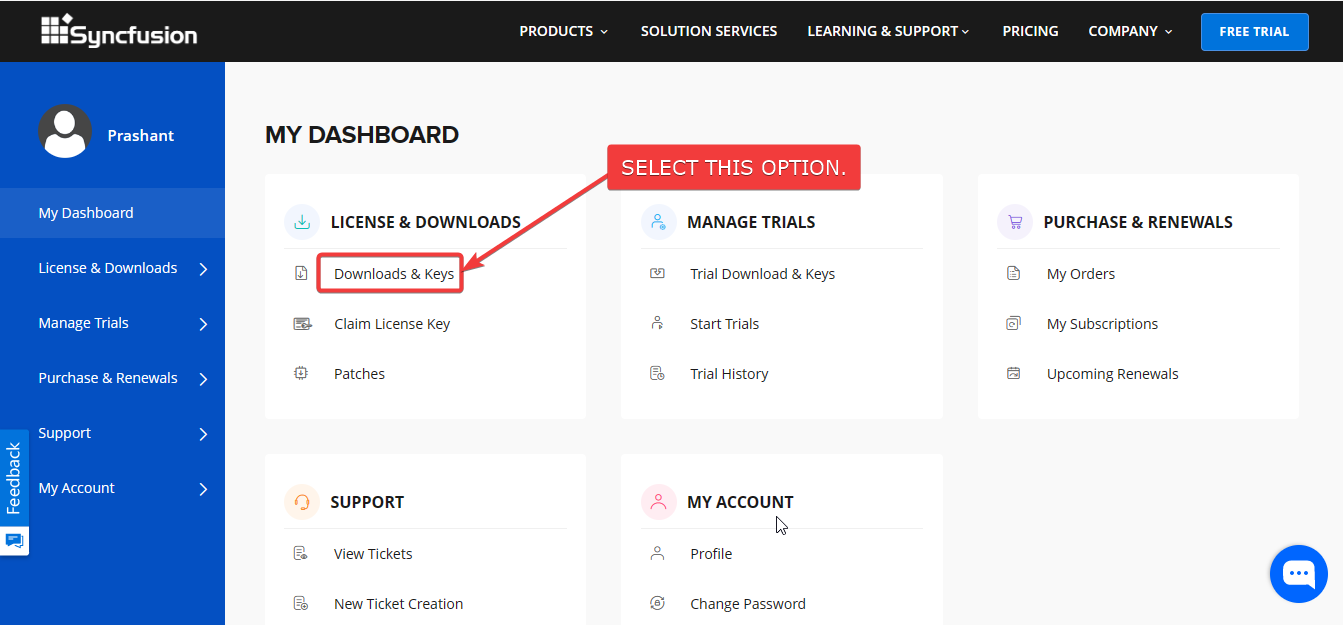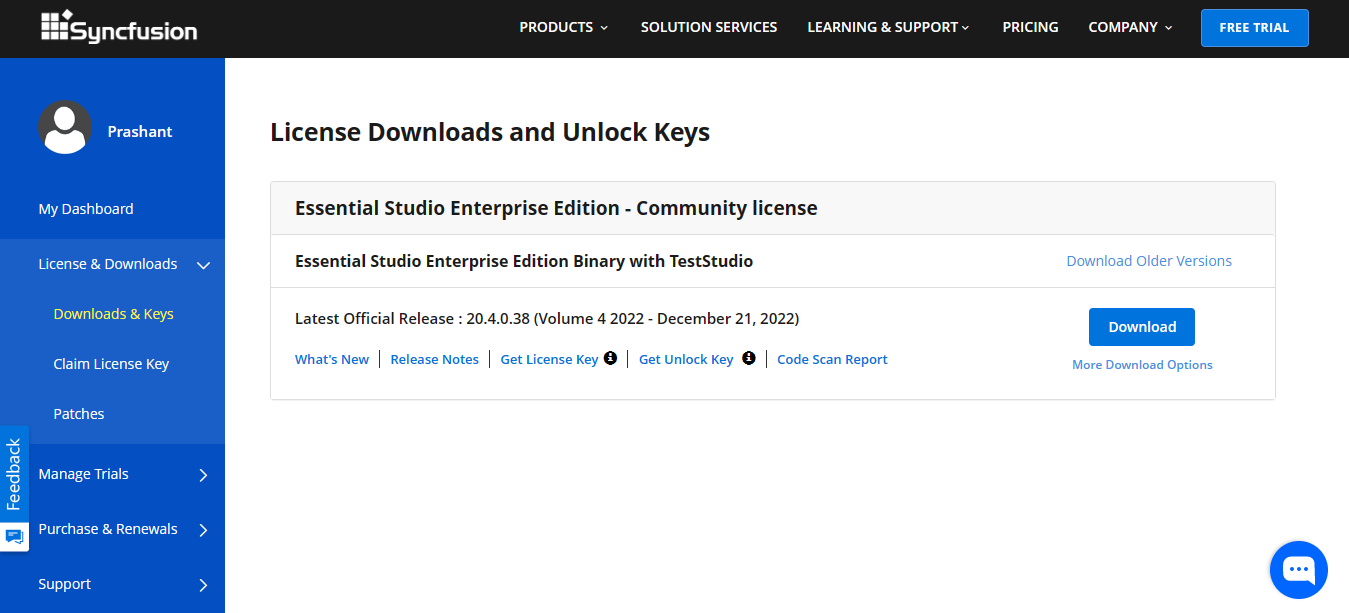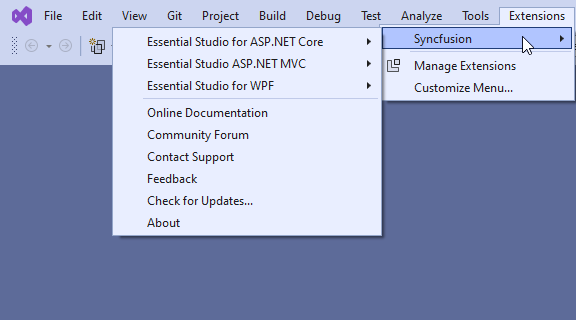Syncfusion Account Sign Up and Community Version
Objective
I want to:
- Sign Up Syncfusion Account.
- Download Syncfusion Community Version Control.
Sign Up Syncfusion Account
- Sign Up Page: 🚀 Sign Up Page
Please see below image for reference.
Download Syncfusion Community Version Control
- After Sign up, Sign-in to your account.
- You will see “DASHBOARD” as shown below.
- Select “Download and Key” option as shown below.
- This will show “Download Page” as shown below.
-
From this page, Download and Run “Essential Studio Enterprise Edition”.
-
Select WPF from “Essential Studio Enterprise Edition” Installer.
-
This will take time to install.
Final Result
After WPF successfully installed from “Essential Studio Enterprise Edition” Installer.
We see following option in Visual Studio.
This is it !!!
I hope my efforts will helpful to someone!
If you found anything to add or update, please let me know on my e-mail.
Hope this post helps you to Syncfusion Account Sign Up and Download Community Version.
If you like the post then please share it with your friends also.
Do let me know by you like this post or not!
Till then, Happy learning!!!